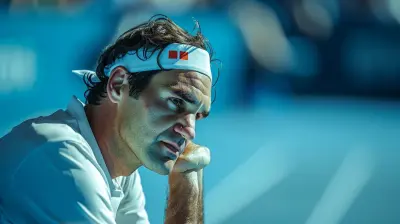Streaming Sports on a Laptop: How to Optimize Your Setup
25 May 2025
Watching sports on a laptop has become the go-to option for many fans. Whether you're catching the latest football match, basketball showdown, or tennis thriller, having a smooth and high-quality streaming experience is essential. But let’s be honest—nothing is more frustrating than buffering, lag, or poor picture quality ruining your game-time experience.
So, how do you optimize your laptop setup for sports streaming without any hiccups? Don't worry—I’ve got you covered. Let’s dive into the must-know tips and tricks to ensure you never miss a single play. 
1. Choose the Right Streaming Service
Not all streaming platforms are created equal. Some offer high-definition sports coverage with minimal buffering, while others might leave you dealing with endless lag.What to Look for in a Sports Streaming Service
- Reliable HD Streaming: Go for a service that guarantees at least 1080p resolution. Some top-tier options even provide 4K streams.- Minimal Delay: Live sports are all about real-time action. Avoid platforms known for excessive delays.
- Multiple Camera Angles: Some services offer different viewing angles, enriching your experience.
- Affordable Subscription Plans: The last thing you want is to break the bank just to watch your favorite team.
Popular Platforms for Live Sports Streaming
Here are some solid choices:- ESPN+ – Great for a variety of sports, including UFC, soccer, and basketball.
- DAZN – Ideal for boxing, MMA, and live sports worldwide.
- NBC Sports & Peacock – Perfect for football, Premier League, and Olympic sports.
- YouTube TV & Hulu Live – Offer multiple sports channels with excellent stream quality. 
2. Optimize Your Internet Connection
Even if you're subscribed to the best sports streaming service, a weak internet connection can turn your experience into a nightmare. Here’s how to make sure your Wi-Fi isn’t holding you back.Upgrade Your Internet Speed
For smooth sports streaming, aim for:- Minimum: 10 Mbps (720p streaming)
- Ideal: 25 Mbps (1080p streaming)
- Best for 4K: 50 Mbps+
If other devices are connected to your Wi-Fi, you may need even higher speeds to avoid congestion.
Use a Wired Connection When Possible
Wi-Fi is convenient, but it’s not always stable. A direct Ethernet connection can significantly enhance stability and reduce buffering. If Ethernet isn’t an option, consider a Wi-Fi 6 router for better speed and performance.Close Background Apps and Devices
Got multiple devices connected to Wi-Fi? They might be eating up bandwidth, causing lag in your stream. Before the game starts, close unnecessary apps on your laptop and disconnect devices you don’t need online.
3. Adjust Your Laptop’s Performance for Smooth Streaming
Your laptop’s performance plays a huge role in stream quality. If it's running slow, your live sports stream will struggle no matter how fast your internet is.Optimize Your Laptop Settings
- Close Unnecessary Tabs and Programs – Too many open applications can slow things down.- Update Your Graphics Drivers – Ensure your GPU is running the latest updates to handle high-resolution video.
- Enable High-Performance Mode – On Windows, go to Power Settings and set it to "High Performance." On macOS, disable unnecessary background processes.
Use a Dedicated Media Player or Browser
Not all web browsers handle streaming well. Google Chrome, Microsoft Edge, and Mozilla Firefox are optimized for video playback, while Opera GX offers settings tailored for streaming.If you experience lag on a browser, consider using a dedicated media player like VLC or the streaming service’s standalone app for better performance. 
4. Improve Your Display and Audio Quality
You want your streaming experience to feel as close to a real stadium experience as possible. That means ensuring sharp visuals and immersive sound.Adjust Your Screen Settings
- Increase Brightness and Contrast: Helps with better visibility, especially in outdoor games.- Enable Night Mode if Watching at Night: Reduces eye strain while keeping image quality crisp.
- Use External Monitors (If Available): A larger screen means a better view of the action.
Enhance Your Sound Experience
Sports commentary, crowd noise, and on-field sounds make the experience more exciting. Here’s how to get better audio:- Use External Speakers or Headphones: Laptop speakers are usually weak. A good pair of headphones or external speakers can make a huge difference.
- Enable Surround Sound Options: If available, selecting Dolby Atmos or 3D audio settings will make the game sound more lifelike.
5. Avoid ISP Throttling for Uninterrupted Streaming
Ever notice your stream suddenly slowing down after watching for a while? That could be ISP throttling, where your Internet Service Provider deliberately slows down streaming traffic.Ways to Bypass ISP Throttling
- Use a VPN (Virtual Private Network): A good VPN like NordVPN or ExpressVPN hides your streaming activity, preventing ISPs from slowing it down.- Stream During Off-Peak Hours: Network congestion can slow streams during high-traffic times.
- Check for Unlimited Data Plans: Some ISPs limit high-speed data usage. An unlimited plan prevents slowdowns.
6. Prevent Buffering and Lag Issues
Even with all the right settings, buffering and lag can still happen. Here’s what to do:Reduce Stream Quality (If Necessary)
If your internet speed isn't stable:- Switch from 4K to 1080p
- Switch from 1080p to 720p
- Turn off "Auto Quality" settings and manually select lower resolutions
Preload the Stream (If Possible)
Some services allow you to preload buffering data ahead of time. This helps avoid mid-match buffering pauses.7. Secure Your Laptop from Malware and Pop-Ups
Streaming sports from unverified websites? Be careful—many unofficial streaming sites are filled with malware and intrusive pop-ups.How to Stay Safe While Streaming Online
- Use a Trusted Antivirus Program: Protects your device from malware-infected streaming sites.- Block Pop-Ups & Ads: Install an ad blocker to prevent annoying interruptions during the game.
- Stick to Official & Legal Streaming Services: It's tempting to use free streaming sites, but they come with risks.
Final Thoughts
Optimizing your laptop for the best sports streaming experience doesn't have to be complicated. A little bit of prep work—choosing the right streaming service, improving your internet speed, tweaking your laptop’s settings, and securing your connection—can make all the difference.So, next time you're settling in for a big game, follow these steps to ensure an uninterrupted, high-quality experience. Grab your snacks, kick back, and get ready to enjoy every moment of the action—without buffering ruining the fun!
all images in this post were generated using AI tools
Category:
Live StreamingAuthor:

Nelson Bryant
Discussion
rate this article
3 comments
Brigitte Martin
Great tips! Streaming made so much easier!
June 9, 2025 at 12:04 PM

Nelson Bryant
Thank you! I'm glad you found the tips helpful! Enjoy your streaming!
Barbara Blair
Creating an optimal streaming setup enhances both viewing experience and engagement. Invest in quality hardware, stable internet, and ergonomic arrangements for the ultimate sports enjoyment.
June 1, 2025 at 8:33 PM

Nelson Bryant
Absolutely! A well-equipped setup is crucial for maximizing enjoyment and engagement while streaming sports. Investing in quality hardware and a stable connection pays off!
Kestrel Warren
Optimizing your laptop for sports streaming enhances the experience; consider a stable internet connection, quality audio, and a comfortable viewing setup.
May 28, 2025 at 10:55 AM

Nelson Bryant
Thank you for your feedback! A stable internet connection, quality audio, and a comfortable setup are indeed essential for an enjoyable sports streaming experience.