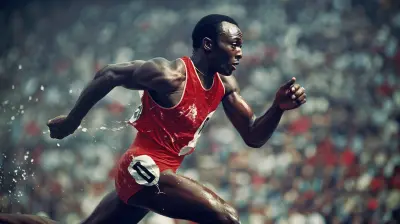How to Stream Sports on a Public Wi-Fi Network Safely
28 April 2025
Streaming sports live can be an adrenaline-pumping experience. Whether you're a die-hard basketball fan or just trying to catch the latest football match, the urge to stream a game can hit you anywhere—whether you’re waiting for your flight at the airport, chilling at a café, or taking a break at a hotel lobby. But what if you’re stuck on public Wi-Fi? We’ve all been there, and you know it's not always the safest place to indulge in a live sports stream.
I get it, the temptation to use free Wi-Fi is strong, especially when that game is on and your mobile data is running low. But here’s the thing: public Wi-Fi is a breeding ground for cyber threats. So, how do you stream your favorite sports safely on a public network? Don’t worry—I’ve got your back.
In this article, I’ll walk you through the risks of public Wi-Fi, how to protect yourself, and the best ways to stream sports without compromising your security. Let’s dive in, shall we?
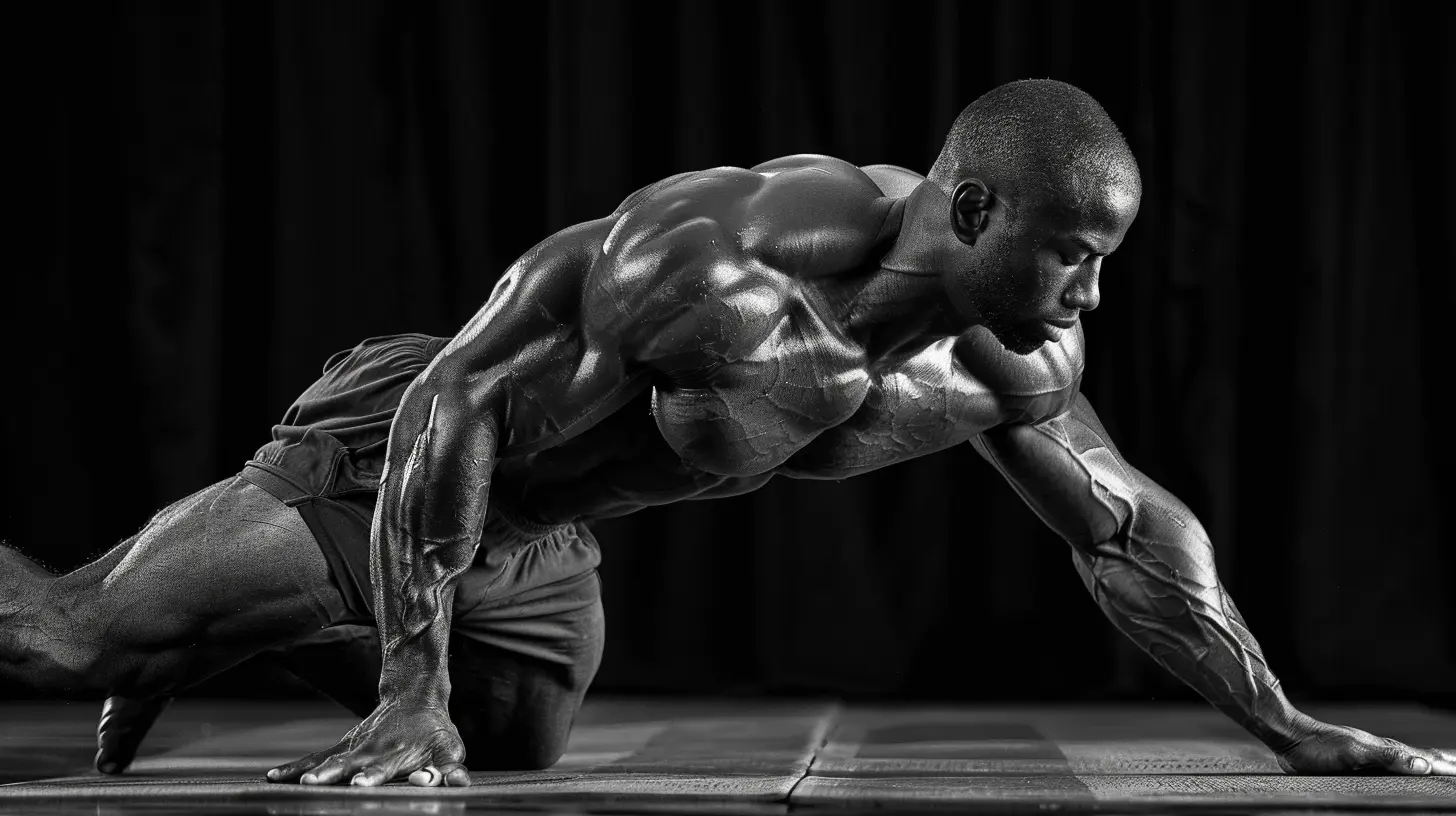
The Dangers of Public Wi-Fi
Before we get into the nitty-gritty of how to stream safely, let’s talk about why public Wi-Fi is risky in the first place. When you connect to a public network, you’re essentially opening the door to potential hackers. Think of it like leaving your front door unlocked in a sketchy neighborhood—someone’s bound to notice and take advantage.Public Wi-Fi networks are often unencrypted, meaning your data is sent in plain text. Anyone with the right tools can intercept your information. Scary, right? Here are some common risks when using public Wi-Fi:
1. Man-in-the-Middle Attacks
This is one of the most common threats. Imagine you’re streaming a game, and someone sneaks in between your device and the Wi-Fi server. They can intercept your data, steal your login credentials, or even inject malicious software onto your device. It’s like someone eavesdropping on your conversation—but way worse.2. Fake Wi-Fi Hotspots
Ever connected to a network that looks legit but isn't? Cybercriminals can set up a fake hotspot with a name similar to the actual public Wi-Fi. Once you connect, they can monitor everything you do online. Yikes! It’s like walking into a fake store, handing over your credit card, and realizing there’s no way out.3. Unencrypted Connections
Many public Wi-Fi networks don’t use encryption, which means the data you send and receive isn’t protected. It’s like sending a postcard in the mail—anyone along the way can read it. This lack of encryption leaves you vulnerable to hackers looking to steal your personal info.4. Malware and Viruses
Once connected to a public network, your device may be exposed to malware or viruses lurking on the same network. This is especially true if the network is unsecured. Hackers can use the opportunity to inject malicious software onto your device without you even knowing.Given these risks, streaming sports on a public Wi-Fi network without taking precautions is like playing defense with your hands tied behind your back—you’re going to lose.

How to Stream Sports Safely on Public Wi-Fi
Now that we’ve covered the dangers, let’s talk about how to protect yourself when streaming sports on public Wi-Fi. The good news is that with a few precautions, you can enjoy your favorite games without worrying about hackers stealing your data. Here’s how:1. Use a Virtual Private Network (VPN)
If there’s one thing you should take away from this article, it’s this: use a VPN. A VPN encrypts your internet traffic, making it nearly impossible for hackers to intercept your data. It essentially creates a secure tunnel between your device and the internet.Think of it this way: if public Wi-Fi is a risky open highway, a VPN is like driving in a secure, bulletproof car. Even if someone tries to attack, they won’t get through.
A good VPN will also mask your IP address, giving you an extra layer of anonymity. This means you can stream your sports game without worrying about your location being tracked. It’s a win-win.
2. Enable Two-Factor Authentication (2FA)
When logging into your sports streaming accounts, always enable two-factor authentication (2FA). This adds an extra layer of security by requiring a second form of verification, like a text message or email code. Even if someone manages to steal your password, they won’t be able to access your account without the second code.It’s like having a second lock on your door—a bit of a hassle, but totally worth it for the added protection.
3. Use HTTPS Websites
When streaming sports, always make sure the website URL starts with “HTTPS” instead of just “HTTP.” The “S” stands for secure, meaning the website uses encryption to protect your data.Most major sports streaming platforms, like ESPN or Peacock, will use HTTPS by default, but it’s always good to double-check. If you’re using a lesser-known streaming site, be extra careful. No HTTPS? Find another stream, my friend.
4. Avoid Logging Into Sensitive Accounts
Here’s a quick tip: when using public Wi-Fi, avoid logging into accounts that contain sensitive information, like your bank or email. Save those for when you’re on a secure, private network.If you must log into your sports streaming account, make sure you’re using 2FA (like we talked about earlier) and a strong, unique password. And please, for the love of sports, do not use the same password across multiple sites.
5. Turn Off File Sharing and Bluetooth
Public Wi-Fi networks are like a crowded stadium—there are a lot of people around, and you don’t know who’s up to no good. When you’re connected to a public network, turn off file sharing and Bluetooth on your device. This prevents others on the same network from accessing your files or connecting to your device without permission.It’s like locking your car doors when you park in a sketchy part of town—simple, but effective.
6. Keep Your Device Updated
You know those annoying software update notifications you’ve been ignoring? Yeah, it’s time to stop doing that. Keeping your device’s software up to date is crucial for security. These updates often contain patches for vulnerabilities that hackers could exploit.So, before you start streaming that game, make sure your device is up to date. It’s like checking your gear before a big match—you want everything to be in top shape.
7. Use a Mobile Hotspot
If all else fails and you’re really concerned about using public Wi-Fi, consider using your phone’s mobile hotspot instead. It’s a bit slower and will eat into your data, but it’s far more secure than public Wi-Fi.Think of it as bringing your own water bottle to the gym instead of drinking from the communal fountain—it’s just safer.

What to Do If You Suspect Your Data Has Been Compromised
Even with all the precautions in the world, no system is 100% foolproof. So, what do you do if you think your data has been compromised while streaming sports on public Wi-Fi?First off, don’t panic. Here’s what you should do:
1. Disconnect from the Wi-Fi immediately.
2. Run a security scan on your device to check for malware or viruses.
3. Change your passwords for any accounts you think might have been compromised.
4. Check your bank statements and other sensitive accounts for any suspicious activity.
5. Monitor your accounts over the next few days for any unusual logins or transactions.
If the worst-case scenario happens and you notice something fishy, contact your bank or relevant service provider and let them know. They can help you secure your accounts and prevent further damage.

Wrapping It Up
Streaming sports on public Wi-Fi doesn’t have to be a risky endeavor if you know how to protect yourself. By using a VPN, enabling two-factor authentication, sticking to HTTPS websites, and taking a few other precautions, you can enjoy the game without worrying about cyber threats.At the end of the day, it’s all about being smart and taking the necessary steps to secure your connection. So, next time you’re at a café or airport, feel free to stream that live game—but do it safely.
all images in this post were generated using AI tools
Category:
Live StreamingAuthor:

Nelson Bryant
Discussion
rate this article
5 comments
Misty Sweeney
Streaming sports on public Wi-Fi poses risks like data breaches. Use VPNs for encryption, avoid personal accounts, and opt for secure websites to safeguard your information.
May 15, 2025 at 8:25 PM

Nelson Bryant
Thank you for highlighting these important safety tips! Using a VPN, avoiding personal accounts, and choosing secure websites are essential steps to protect your information while streaming sports on public Wi-Fi.
Juno Jacobs
Great insights! Streaming sports on public Wi-Fi can be tricky, but I’m curious about the best practices for ensuring security while enjoying the game. Any additional tips on protecting personal data while streaming?
May 14, 2025 at 10:49 AM

Nelson Bryant
Thanks for your interest! To enhance security while streaming sports on public Wi-Fi, consider using a VPN, avoid accessing sensitive accounts, and ensure your device's firewall is active. Enjoy the game!
Misty Marks
Great article! Streaming sports on public Wi-Fi can be risky, and your tips on using VPNs and avoiding sensitive transactions are essential. I hadn't considered the security implications before—definitely more mindful now. Thanks for the insights!
May 12, 2025 at 4:26 AM

Nelson Bryant
Thank you for your feedback! I'm glad you found the tips helpful and that you're more aware of the security implications. Happy streaming!
Alice McKinley
Great tips on streaming sports safely! Whether at a coffee shop or airport, these precautions make all the difference. Love how you highlighted the importance of using a VPN and secure passwords. Can’t wait to watch my teams without worries!
May 6, 2025 at 8:23 PM

Nelson Bryant
Thank you! I'm glad you found the tips helpful. Enjoy watching your teams safely!
Josie McDermott
Great tips! Safety first while streaming!
May 1, 2025 at 4:41 AM

Nelson Bryant
Thank you! Safety is key when streaming—glad you found the tips helpful!